Did you know that a featured snippet gets more clicks than the first organic result? Getting noticed in the digital space can be challenging, especially when aiming for that coveted featured snippet spot. It is like having the VIP section of search results.
If you've ever found yourself frustrated by the difficulty of getting a featured snippet, you are not alone. Perhaps you have poured your heart into crafting valuable content, only to watch others claim the snippet throne and it leaves you asking “What am I missing?”
This article is your compass to understanding the power of featured snippets. Together, we will unravel the mystery behind featured snippets, how they work, why they are important, and how you can get one for your website.
It's not just luck but the magic of featured snippets that claim the top spot on SERP.
What is a featured snippet?
Let's say you ask the Internet, “How tall is the Eiffel Tower?” Instead of making you look through lots of pages, the Internet shows you a tiny box at the top that says “The Eiffel Tower is 324m tall.” That tiny box with the answer is the featured snippet.
So a featured snippet is a clear and direct snippet of information that appears at the top of a search engine result page. It is made to give users a quick and informative answer without checking all the search results.
A featured snippet has the following characteristics:
- It can be a list, table, or paragraph depending on the search query.
- It appears above the organic search results.
- The answer given in the featured snippet is from a website that the search engine sees as relevant.
- The website with featured snippets gets increased traffic and CTR
10 Ways to Get A Google Featured Snippet
Step 1: Know Your User Intent
Think like the users. What questions do they ask Google? Identify common questions that relate to your content and take note of the featured snippet that shows up in the search result. This will give you an idea of how to compose answers to such queries.
Step 2: Do Keyword Research
Focus on long-tail keywords that show specific user queries. Use words that people are typing into Google. You can use keyword tools such as Ahrefs, Keyword Everywhere, or Google Keyword Planner. For example, if you are into gaming, say “best video games to play” instead of “cool video games”
Step 3: Create High-Quality Content
Create content that is clear and easy to read. If users are asking “how to make pancakes,” give them the answer to that instead of talking about the history of pancakes.
Step 4: Organize Your Content
Use headers (H1, H2, H3) to organize your content and make the information clear and precise. Break down the story so it becomes easy for Google to understand.
Step 5: Anser The Search Query Early
Answer at the beginning of your content and follow up with additional details for further understanding. If someone asks, “How tall is Mount Everest?” don't start with a story. Shout, “29,032 feet!”
Step 6: Use List and Tables
Sometimes, Google loves answers that are neatly organized. If you are sharing “Top 5 Richest Countries,” use a list. This increases website visibility.
Step 7: Optimize Your Meta Tags
Include the target keyword in your meta description and create a compelling meta description that shows your content’s relevance to the search query. It makes you stand out so use it wisely.
Step 8: Have Engaging Pictures or Videos
Visual content can make your page more attractive to both users and Google. Always include images, videos, diagrams, or infographics to enhance user experience.
Step 9: Optimize Your Content for Mobile
Google loves mobile-friendly content. If your website looks good on a mobile, there’s a high chance of your content ranking. A positive mobile experience leads to a great user experience.
Step 10: Update Your Content
Be up-to-date with your content to be enabled for featured snippets. Add the latest pieces of information if necessary regularly.
How Google Featured Snippet Works
When you type a question in Google, featured snippets are like Google’s way of saying, “Hey, here's the best, quick answer to your question!”
- You ask a question on Google which tells the search engine you are looking for information. This question is your search query
- Google scans millions of websites in seconds to find the best answer to your question.
- The website with the most clear and easy answer gets the special top spot in the search results. This top spot is the featured snippet.
- Featured snippets are different depending on the search query. If you ask “Benefits of drinking water,” Google will show you a list with answers like “ Keeps you hydrated,” “Boosts energy,” etc.
- Google features a website that organizes the information with headings and lists, looks good on mobile, and loads fast.
- If the featured snippet gets a high click-through rate, Google sees the website as an active and reliable source of information
The Benefits of Getting A Featured Snippet
- Getting a featured snippet means your content shows up first on Google. It is like having a neon sign that everyone can’t ignore.
- It leads to more clicks and traffic because people love quick answers.
- Featured snippets make people see you as an expert in your niche. This builds up your credibility.
- Being snippet-ready means your content is cool with voice searches. When people ask questions to Siri or Alexa, your content is likely to be picked.
- Google likes happy users. Giving quick, useful answers makes users happy and that’s a good thing for your website.
- You can use that content in social media, and emails, spreading the word without repeating yourself.
- It grows your brand or website name because people tend to remember you and refer you to others.
Types of Google Featured Snippets
Paragraph Snippet
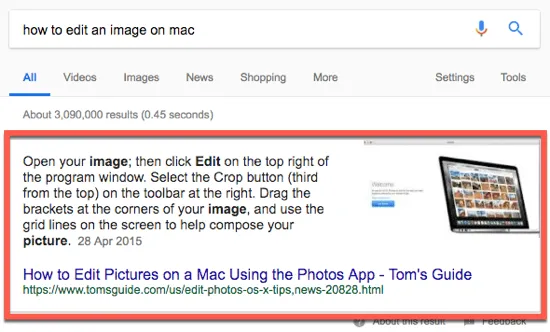
This is the classic featured snippet where a brief paragraph answers the user's query. It is like a mini-summary at the top of the search results. For Example:
Question: "How do cats purr?"
Snippet: "Cats purr by using their vocal cords and a special muscle..."
List Snippet
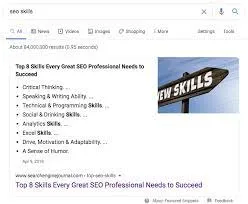
It presents information in a list form, making it easy for users to scan through key points. You can see it as a quick checklist for the user’s query.
Question: "Benefits of regular exercise"
Snippet:
- Improved cardiovascular health
- Weight management
- Enhanced mood and mental health
Table Snippet
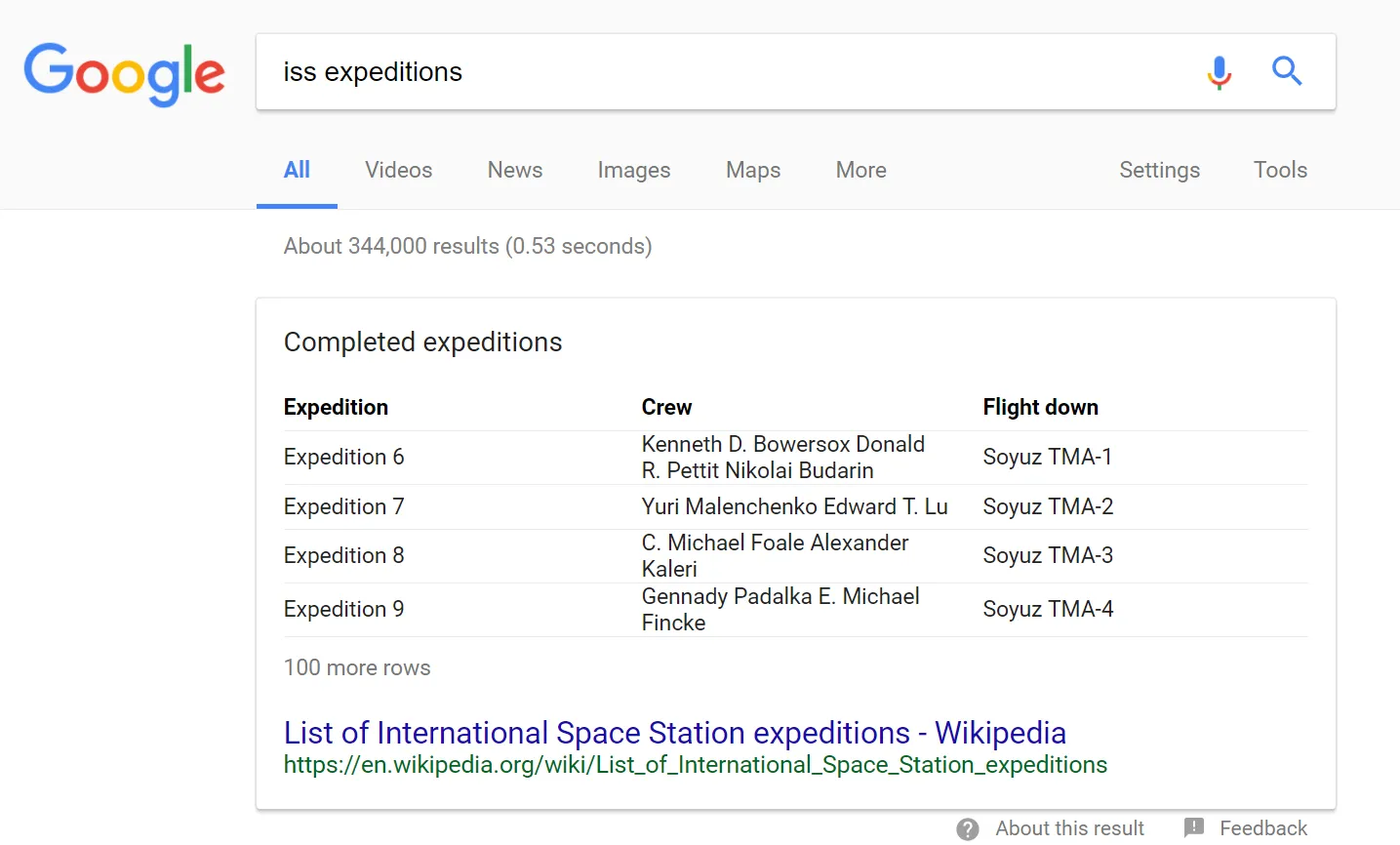
This is perfect for complex data or information. It is a well-organized chart that users can quickly interpret.
Video Snippet
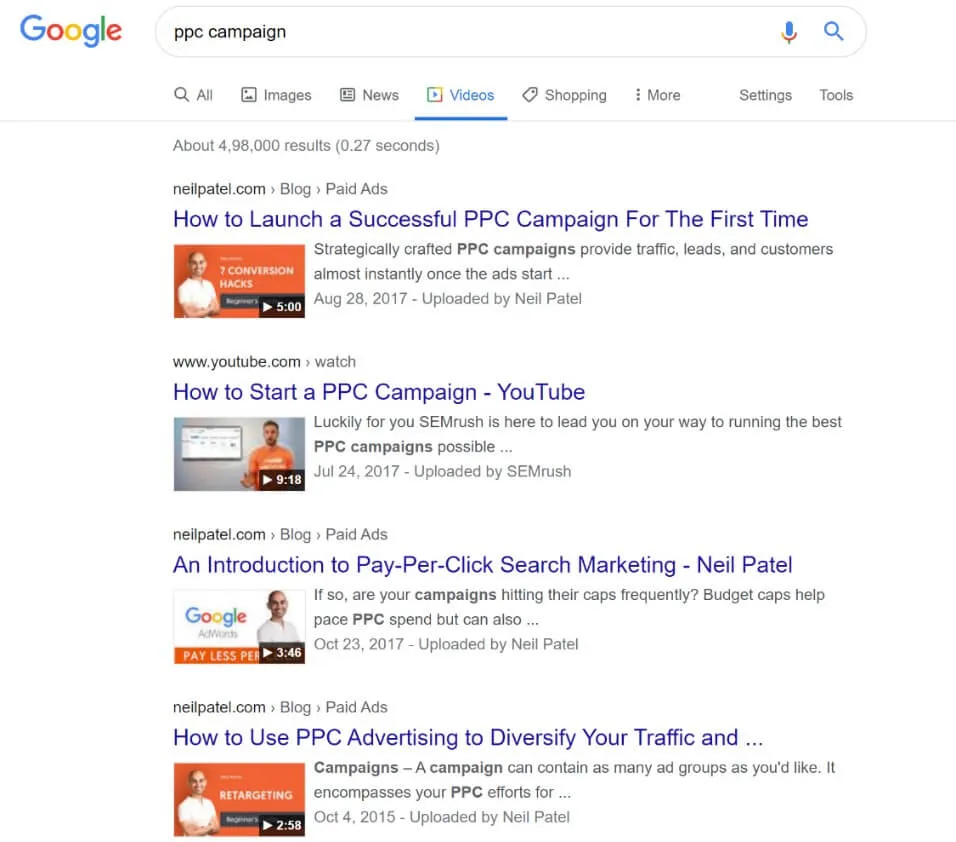
Google features a video snippet for queries related to tutorials, reviews, or demonstrations. It shows a quick preview of the video content.
Question: "How to tie a tie"
Snippet: [Video Thumbnail]
Accordion Snippet
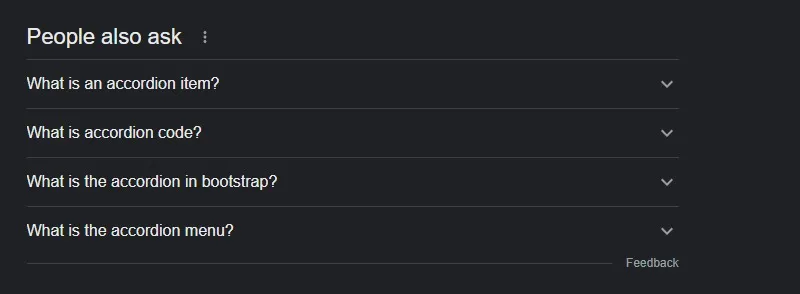
It is also known as the “People Also Ask” box. This snippet features a question along with a brief answer that expands to reveal more related questions and answers when clicked.
Question: "Best digital marketing strategies"
Snippet:
- "Content marketing"
- "Social media engagement"
- "Search engine optimization"
Double Featured Snippet
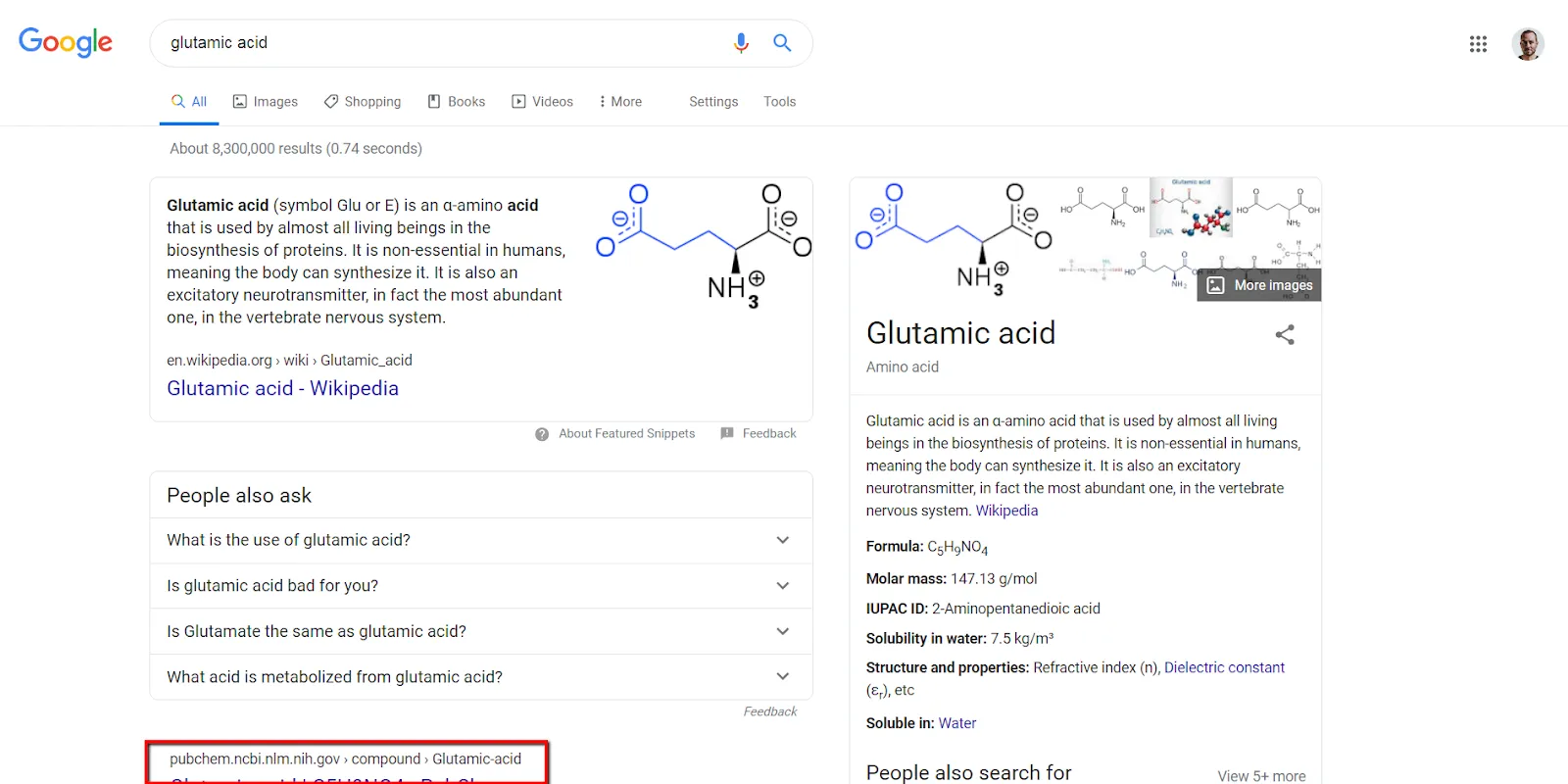
Google displays two snippets for a single search query in some cases. These snippets can be a combination of paragraphs, lists, or tables.
Question: "Health benefits of green tea"
Snippet 1: "Rich in antioxidants..."
Snippet 2: [List of specific health benefits]
Conclusion
Hey guys, now you're set to rock that Google featured snippet stage. Create engaging content, use headers, be snappy, add cool stuff, and keep it fresh. Thanks for hanging out with these tips — you're practically a Google guru now!
Featured snippets come in different types depending on the question being asked by the user and what Google finds on the web as the best answer. So, go nail it and remember, even Google appreciates a good joke.
FAQs
Can I see how my featured snippet is performing?
Yes, you can. Use tools like Google Analytics to see how many clicks and views your snippet gets.
Can any website get a featured snippet?
Every website can get it. If your content is relevant, well-structured, and answers common questions then you stand a better chance of being featured.
How do I optimize my content for a featured snippet?
Keep it short, use clear headers, and organize information neatly. Oh, and make friends with schema markup. Google loves that.
Can humor or interesting facts help in getting a featured snippet?
Yes, it can. If you have an engaging content, there is a higher chance of you getting the featured snippet.
Are featured snippets only for text content, or can they include images or videos?
Featured snippet can include images, videos, or whatever makes your content engaging. Google is open to fun and engaging content.




