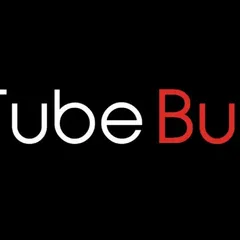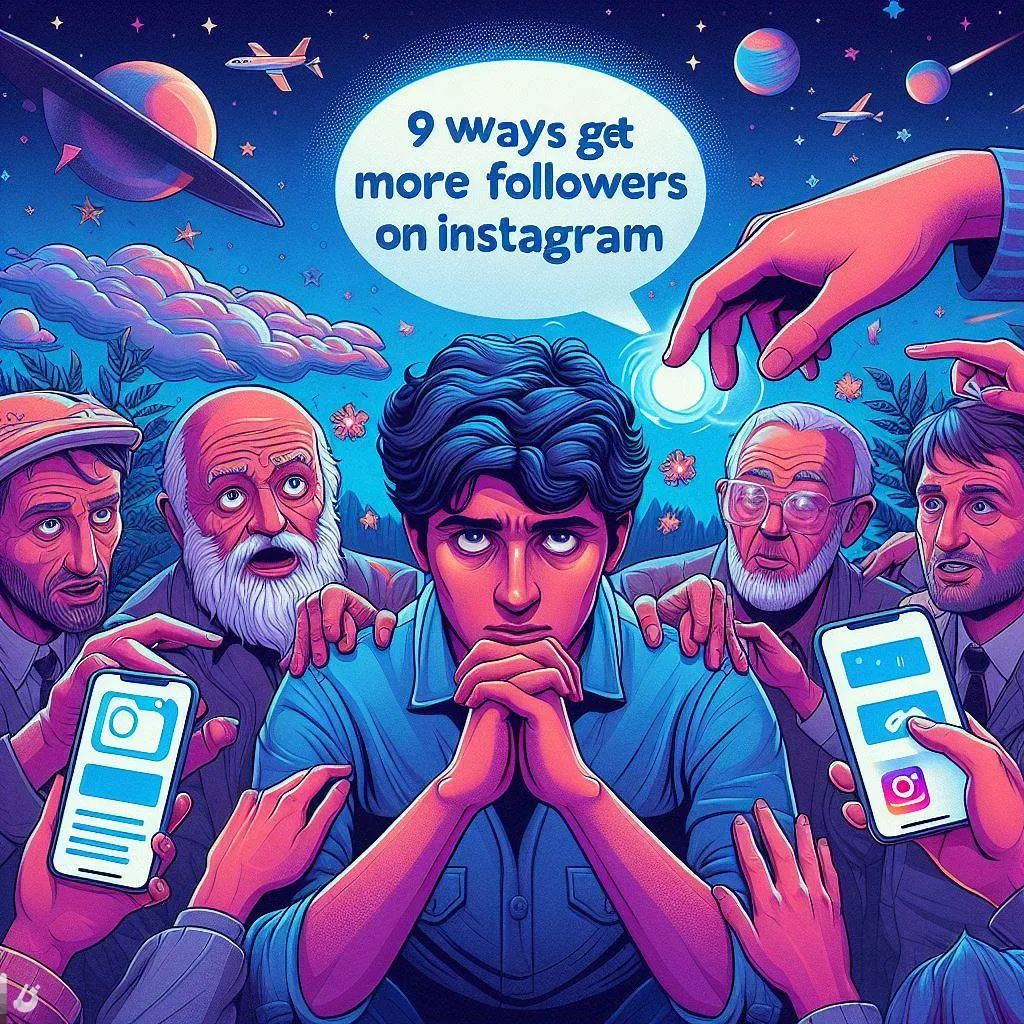In the evergrowing world of online content creation, YouTube optimization is very important to success, but for beginners just starting and looking for TubeBuddy reviews before making that purchase, the burning question remains: is TubeBuddy worth it? Join me as we explore the features and benefits, how TubeBuddy works, A/B testing, and whether it lives up to the hype. The best part? You can get started for free!
What is TubeBuddy?
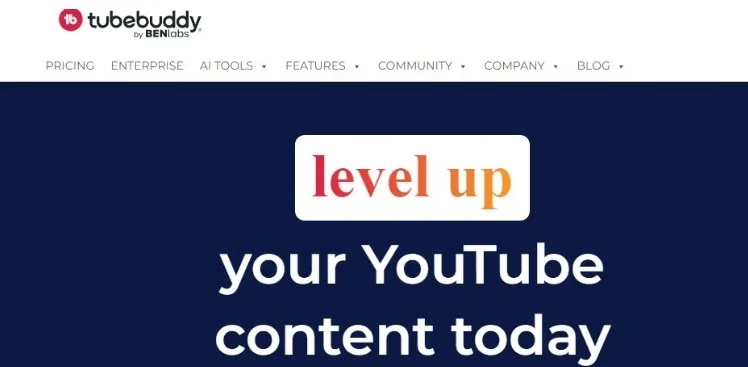
TubeBuddy is a browser extension made to enhance your YouTube experience. It offers different features, such as keyword research and video analytics, that can help YouTubers optimize their content, streamline their workflow, and grow their channels. If you are into making content on YouTube, then this tool is an all-in-one solution for you
Key Features of TubeBuddy
Its extensive features cater to the diverse needs of content creators on YouTube. Here is an in-depth discussion of its features:
1. TubeBuddy Keyword Research

Identifying relevant keywords helps your videos rank on YouTube. TubeBuddy’s keyword explorer simplifies this process for YouTubers, which enables them to make informed decisions that lead to better performance of their videos on the platform. With this feature, you can:
- Conduct in-depth keyword research on YouTube
- Enter your niche keywords into the tool to get insights on search volume, competition, and other metrics
- Discover relevant and high-performing keywords for your niche
- Understand your customers' demographics and know what they are searching for on YouTube
2. SEO Optimization

TubeBuddy helps you make informed decisions that contribute to your YouTube success. Using this feature can improve your rankings, increase your online presence, and give you a more engaged audience for your content. Here is a detailed look at how TubeBuddy can help optimize your channel:
It provides real-time suggestions for video title optimization and also suggests improvements
The tool helps you optimize your video descriptions by suggesting relevant keywords and providing character count guidance.
The tag explorer feature allows you to research and select the most effective tags for your video. It also provides tag suggestions based on your content.
You can analyze the SEO strategies of your competitors and use the GIF generator to create animated thumbnails for video enhancement.
3. TubeBuddy Bulk Processing

Whether you are reorganizing, applying branding elements, or making updates to your video metadata, this feature is perfect for YouTubers with extensive video libraries.
- You can copy or move multiple videos between playlists in bulk to improve overall channel organization
- Apply overlays to thumbnails in bulk, which is used for maintaining consistent branding
- Replace specific text in video titles, descriptions, or tags across multiple videos. This helps make corrections to video metadata
- With the bulk card templates, you can apply card templates in bulk to multiple videos.
- You can also apply end-screen templates to multiple videos at the same time. This leads to a consistent end-screen experience across a series
- Manage comments by deleting or hiding multiple comments in bulk, and also maintain a positive and engaging community.
4. Analytics and Data
Steady monitoring of your analytics can help you stay current on what works and adapt to it. This feature helps you to make data-driven decisions, refine your content, and grow your YouTube channel. With this feature, you can:
- Get a quick overview of your channel’s performance with important metrics such as subscribers gained or lost, views, and estimated revenue.
- Detailed video analytics that offers insights into individual video performance will help you track your watch time, likes, dislikes, and comments.
- With the real-time stats, you will see how your latest videos are performing.
- The SEO studio feature provides insights into the SEO health of your videos, views a checklist of SEO-related elements for each video, and ensures they are fully optimized
- The click magnet feature shows the videos that are driving the most traffic to your channel. This helps you understand what content your audience likes.
5. TubeBuddy A/B Testing
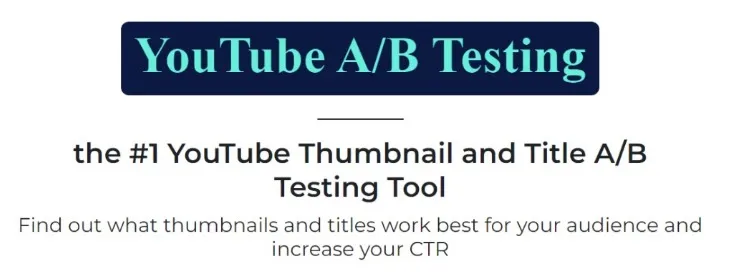
It is a powerful feature in TubeBuddy that helps struggling YouTubers improve the video performance on their channel. With this tool, you can make informed decisions, improve audience engagement, and ultimately grow your channel.
What is A/B testing?
Sometimes called split testing, it is the creation of multiple variations of a video (A and B versions) to find out which performs better in terms of engagement, traffic, and audience response.
A/B testing is widely used in digital marketing, user experience design, and content optimization to make data-driven decisions and continuously improve performance.
Get TubeBuddy Now!
How does TubeBuddy A/B Testing work?
Title and Thumbnail Testing - TubeBuddy allows you to test different variations of video titles and thumbnails at the same time. These important features have a significant impact on CTRs and video performance
Easy Setup - A/B testing setup on TubeBuddy is very easy. You can choose the elements you want to test, create alternative variations, and choose how long the test should last.
Percentage Allocation - With this feature, you can determine the percentage of your audience that will see each variation. Let's say 50% of your viewers can see version A, and the other 50% will see the B version. This ensures a fair and controlled comparison.
Real-Time Analytics - TubeBuddy provides real-time analytics that allows you to monitor how each version is performing. Knowing your watch time, views, and CTRs is very important.
Winner Declaration - Your results are calculated, which helps you determine if the differences in performance between the versions are significant. Once the A/B test reaches its end, TubeBuddy declares a winner, and you can choose to implement the winning version permanently.
High Audience Engagement - Testing different elements helps you understand what works best with your audience, which will lead to an increase in engagement, longer watch times, and new subscribers.
The A/B testing feature comes with paid plans such as Legend and Star. This shows its importance to creators who are keen on reaching success on YouTube.
Click here to get more info
Benefits of TubeBuddy
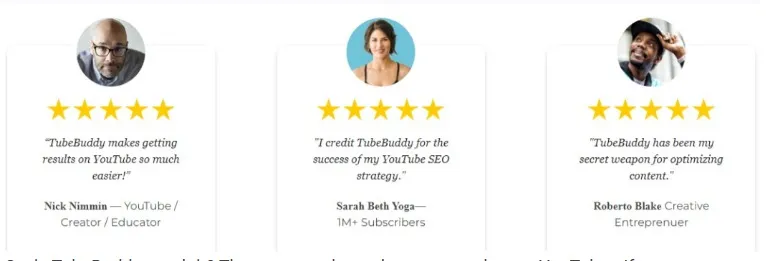
TubeBuddy offers a free version, allowing you to explore the basic features and experience the platform firsthand before making a purchase. This gives you the chance to evaluate whether TubeBuddy aligns with your goals. Other benefits include:
- With its multi-functionality, you can save valuable time and effort that will enable you to focus on producing high-quality content for your channel.
- It has a user-friendly experience, making it easily accessible to creators with little or no experience.
- TubeBuddy covers a wide range of features, ranging from SEO optimization to analytics, that provide a holistic solution for you.
So, is TubeBuddy worth it? The answers depend on your goals as a YouTuber. If you are serious about growing your YouTube channel, optimizing it, increasing visibility, and saving time, then TubeBuddy is the right choice for you. I can fully recommend it to you.
TubeBuddy Pricing
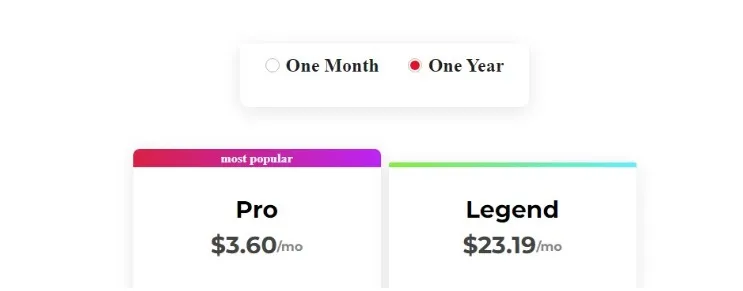
TubeBuddy offers various pricing plans that cater to the different needs and preferences of YouTubers. They often provide discounts for annual subscriptions, and pricing can vary depending on the number of YouTube channels connected and the features included in each plan. Here is a general overview of its pricing structure:
Free Version - TubeBuddy provides a free plan with basic features that are used by everyone. It contains essential tools to help with video optimization and channel management.
Pro Plan - This is the first tier of TubeBuddy’s paid subscriptions. It unlocks additional features such as advanced video embedding options, comment filters, and more. It is usually on a monthly or yearly basis.
Star Plan - It is a more advanced plan with more features such as A/B testing for titles and descriptions, advanced video analytics, and much more. This plan is perfect for people who want to take their channel optimization to the next level.
Legend Plan - This is the highest plan offered by TubeBuddy. It covers all the features from the other plans and adds exclusive access to a private forum and additional advanced features.
Click here to learn more
Conclusion
TubeBuddy’s extensive features make it stand out as a robust and versatile tool that helps YouTubers optimize their channels. From keyword research to SEO optimization, analytics, and A/B testing, TubeBuddy provides a valuable toolkit for enhancing the online presence, engagement, and overall performance of your videos.
FAQs
What is TubeBuddy used for?
It is an important tool for content creators on YouTube that offers ways to optimize content, improve online presence, and refine strategies.
Is TubeBuddy better than VidIQ?
Choosing between TubeBuddy and VidIQ depends on the specific needs and preferences of the user. Both tools are popular browser extensions created to assist content creators in optimizing their YouTube channels. They have similar features but may also have differences in terms of pricing, functionality, and user interface.
How does TubeBuddy help with keyword research?
TubeBuddy offers a keyword explorer tool that helps you discover relevant and high-performing keywords for your videos. This will increase your chance of getting found in the YouTube search engine.
Can I use TubeBuddy for free?
Yes, TubeBuddy offers a free version. You can explore the free version and access essential tools by subscribing to a paid plan.
Is TubeBuddy suitable for beginners?
Yes, It is designed with a friendly user interface, making it easy for people with no expertise to use. Furthermore, tutorials and guides are available to assist users in navigating the platform easily.